Have you ever wondered why visitors leave your website without exploring further? That quick exit is called a bounce, and understanding your bounce rate can change the way you connect with your audience.
Your bounce rate reveals how well your site keeps people interested and engaged. If it’s high, you might be losing valuable visitors—and potential customers—without even knowing why. You’ll discover what bounce rate really means, why it matters for your success, and simple ways to lower it.
Keep reading, because mastering this one metric could be the key to turning casual visitors into loyal fans.
What Bounce Rate Means
Bounce rate tells you how many visitors leave your site quickly. It shows the percentage of people who see one page and then leave. This number helps understand how well your website keeps visitors interested.
A high bounce rate can mean visitors do not find what they want. A low bounce rate usually means visitors explore more pages. It is important to watch this metric to improve your website’s performance.
What Does Bounce Rate Measure?
Bounce rate measures the percentage of single-page visits. It counts visitors who leave without clicking any other link. This metric helps see if your content matches visitor needs.
How Bounce Rate Affects Your Website
A high bounce rate can lower your site’s ranking on search engines. It shows search engines that visitors do not engage. A low bounce rate indicates good user experience and better content.
Why Bounce Rate Matters For Business
Bounce rate affects sales and leads. Visitors who stay longer are more likely to buy or contact you. Reducing bounce rate can improve your website’s success.
Common Reasons For High Bounce Rates
High bounce rates often signal problems on your website. Visitors leave quickly without exploring more pages. Understanding common causes helps fix these issues. This improves user experience and keeps visitors engaged longer.
Slow Page Load Times
Pages that load slowly frustrate users. Visitors expect fast access to information. Waiting too long makes them leave. Slow load times often come from large images or poor hosting. Optimizing site speed reduces bounce rates significantly.
Poor Mobile Experience
Many users browse on phones or tablets. If your site is hard to use on mobile, visitors leave fast. Small text, buttons, or layout problems cause frustration. A mobile-friendly design keeps visitors interested and reduces bounces.
Misleading Content
Visitors want clear and honest information. If page content does not match their expectations, they leave. Misleading titles or ads cause disappointment. Provide accurate descriptions and relevant content to keep users engaged.
Complicated Navigation
Hard-to-use menus confuse visitors. If users cannot find what they want quickly, they leave. Simple, clear navigation helps visitors explore your site easily. Clear menus and search options reduce bounce rates.
Optimizing Page Speed
Page speed plays a key role in reducing bounce rate. Visitors leave pages that take too long to load. Fast pages keep users engaged and improve their experience. Optimizing page speed means making your site load quickly on all devices. This helps lower bounce rates and keeps people exploring your content.
Image Compression Techniques
Large images slow down page loading. Compress images to reduce file size without losing quality. Use tools like TinyPNG or ImageOptim for easy compression. Choose the right format: JPEG for photos, PNG for graphics with fewer colors. Proper image compression speeds up your site and cuts bounce rate.
Leveraging Browser Caching
Browser caching saves parts of your site on a visitor’s device. This lets pages load faster on return visits. Set cache expiration times for images, scripts, and stylesheets. Use .htaccess or server settings to enable caching. It reduces server load and improves repeat visitor experience.
Minimizing Code And Scripts
Extra code and scripts increase load times. Remove unnecessary plugins and scripts. Minify CSS, JavaScript, and HTML files by removing spaces and comments. Combine files to reduce requests. Cleaner code means faster page loads and happier visitors.
Enhancing Mobile Usability
Enhancing mobile usability reduces bounce rate by improving user experience. Mobile users expect fast, clear, and easy-to-navigate sites. A site that works well on phones keeps visitors engaged longer. This helps turn visits into actions like purchases or sign-ups. Focus on key areas that make mobile browsing simple and smooth.
Responsive Design Best Practices
Responsive design means your site fits any screen size. It changes layout automatically for phones, tablets, or desktops. Use flexible grids and images that adjust to screen width. Avoid fixed-width elements that break the design on small screens. Test your site on multiple devices to ensure consistent experience. Fast loading times are crucial for mobile users.
Touch-friendly Elements
Buttons and links should be easy to tap with fingers. Make clickable areas large enough to avoid mistakes. Space out buttons so users don’t press the wrong one. Use simple icons and clear labels for quick understanding. Avoid hover-only interactions since they don’t work on touch screens. Smooth touch interactions keep users comfortable and engaged.
Streamlined Mobile Navigation
Mobile navigation should be simple and easy to find. Use a clear menu icon or visible navigation bar. Limit menu options to the most important pages. Use collapsible menus to save screen space. Ensure fast access to key sections like home, contact, and products. Clear navigation helps users find what they want quickly.
Improving Content Relevance
Improving content relevance helps keep visitors on your site longer. Visitors stay if the content matches their needs and interests. It reduces bounce rate by making pages more useful and clear. Focus on key areas to make content more relevant and engaging.
Targeted Keywords And Messaging
Use keywords that match what visitors search for. Place them naturally in titles, headings, and text. Clear messaging helps visitors understand your offer quickly. Avoid confusing or vague words. Speak directly to your audience’s needs and problems.
Clear Call-to-actions
Tell visitors what to do next with simple instructions. Use buttons or links that stand out on the page. Phrases like ”Learn More” or ”Get Started” work well. Clear calls guide visitors and keep them exploring your site. Avoid too many choices that cause confusion.
Engaging Visuals And Media
Use images, videos, and graphics that support your message. Visuals break up text and make pages more interesting. Choose media that loads fast and looks good on all devices. Well-placed visuals help visitors understand content better. Avoid irrelevant or distracting images.

Credit: trueprofit.io
Simplifying Site Navigation
Simplifying site navigation helps visitors find what they need fast. Easy navigation keeps users on your site longer. It lowers bounce rate by making browsing simple. Clear paths guide users without confusion. This section covers key ways to improve navigation.
Intuitive Menu Structures
Menus should be simple and clear. Use familiar words for categories. Group related pages under one heading. Avoid deep, complex menus that confuse users. Keep important pages easy to reach. A clean menu helps visitors explore more.
Internal Linking Strategies
Links inside your content guide visitors to other pages. Use clear, descriptive link text. Link to relevant pages to keep users interested. This helps visitors find more info quickly. Internal links lower bounce rate by encouraging clicks.
Reducing Clutter
Too many elements distract users. Remove unnecessary buttons and ads. Use white space to separate content. A clean page feels easy to use. Less clutter helps visitors focus on what matters most.
Leveraging Analytics To Monitor Bounce
Bounce rate shows how many visitors leave your site quickly. Monitoring this helps improve user experience and site performance. Analytics tools offer clear data to track bounce effectively. These insights guide changes that keep visitors engaged longer.
Setting Up Goals
Goals define what actions count as success on your site. Set goals like filling a form or visiting a key page. Analytics then measures how many visitors reach these goals. This helps identify pages with high bounce rates. Adjust goals based on your business needs and user habits.
Tracking User Behavior
Track how visitors move through your site step-by-step. See where they enter, what they click, and where they leave. Use heatmaps and session recordings for deeper insights. Understand which content holds attention and which drives visitors away. This data pinpoints problem areas to fix quickly.
A/b Testing For Improvements
A/B testing compares two versions of a webpage to see which works better. Change headlines, images, or call-to-action buttons. Test one element at a time for clear results. Use the version that lowers bounce rates and keeps users engaged. Repeat tests often to keep improving your site.
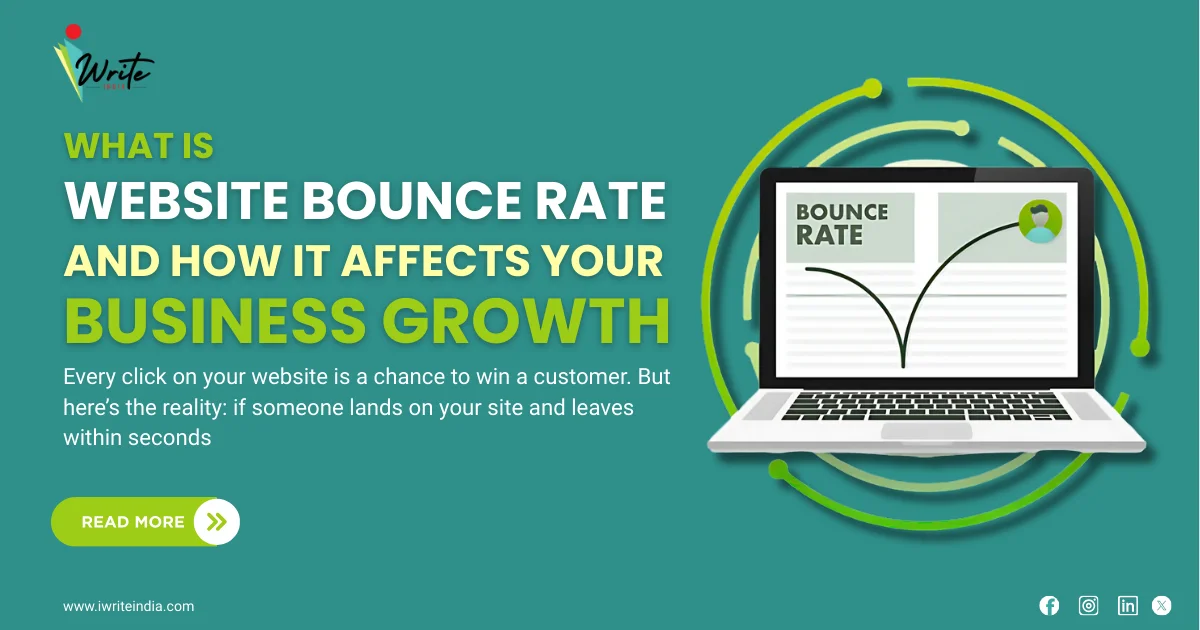
Credit: iwriteindia.com
Boosting Engagement Beyond Bounce Rate
Bounce rate shows how many visitors leave your site quickly. Lowering bounce rate is good, but boosting engagement goes beyond that. Engaged users spend more time and explore more pages. This helps your site grow and perform better in search engines.
Focus on making your site interactive. Create personal experiences for visitors. Build a community that keeps users coming back. These steps improve engagement and reduce bounce rate naturally.
Interactive Elements
Interactive elements catch visitor attention and keep them involved. Use quizzes, polls, and sliders to make your pages fun. Videos and animations also hold interest longer. These tools invite users to act, not just read.
Interactive content makes visitors curious. They stay to explore and learn more. This lowers bounce rate and increases session time. Visitors feel part of your site, not just viewers.
Personalized User Experiences
Personalization helps visitors find what they want fast. Show content based on user behavior or preferences. Use location, past visits, or device type to tailor pages. Personalized greetings or recommendations make users feel special.
Visitors who see relevant content stay longer. They return because the site meets their needs. Personalization builds trust and loyalty. It turns casual visitors into regular users.
Community Building Techniques
Building a community creates a strong connection with users. Add forums, comment sections, or social groups to your site. Encourage users to share ideas and feedback. This interaction keeps them engaged and involved.
Communities make visitors feel they belong. They come back to participate and learn from others. This reduces bounce rate and increases page views. A loyal community supports your site’s growth and success.

Credit: martech.zone
Frequently Asked Questions
What Is Bounce Rate In Website Analytics?
Bounce rate measures the percentage of visitors who leave a site after viewing one page. It indicates user engagement and content relevance. A high bounce rate may suggest issues with page quality, loading speed, or user experience that need improvement to retain visitors.
How Does Bounce Rate Affect Seo Rankings?
Search engines consider bounce rate as a user engagement signal. A high bounce rate might lower rankings if it shows poor content relevance. However, bounce rate alone doesn’t directly impact SEO; it’s combined with other metrics like session duration and conversion rates.
What Is A Good Bounce Rate Percentage?
A good bounce rate typically ranges between 26% and 40% for most websites. Rates above 70% may indicate problems with content or usability. However, ideal rates vary by industry and page type, so it’s important to compare against relevant benchmarks.
How Can I Reduce My Website’s Bounce Rate?
Improve page load speed, create engaging content, and ensure clear navigation. Use relevant keywords and compelling calls-to-action. Optimizing for mobile and matching user intent with your landing pages also help lower bounce rates effectively.
Conclusion
Bounce rate shows how visitors interact with your website. A high bounce rate means users leave quickly. It can signal issues with content or design. Lowering bounce rate helps keep visitors longer. Engaging content and clear navigation work well. Test different ideas to find what fits best.
Track bounce rate regularly to see progress. Small changes often lead to better results. Keep your audience interested and coming back. Good bounce rate means a healthy website.

