Are you using Fastly to power your website or app? If so, you already know speed and reliability matter.
But are you getting the most out of Fastly’s features? Understanding how to optimize your setup can boost your site’s performance, keep your visitors happy, and even save you money. You’ll discover simple tips and smart strategies designed specifically for Fastly users like you.
Keep reading to unlock the full potential of your service and stay ahead in the fast-paced digital world.
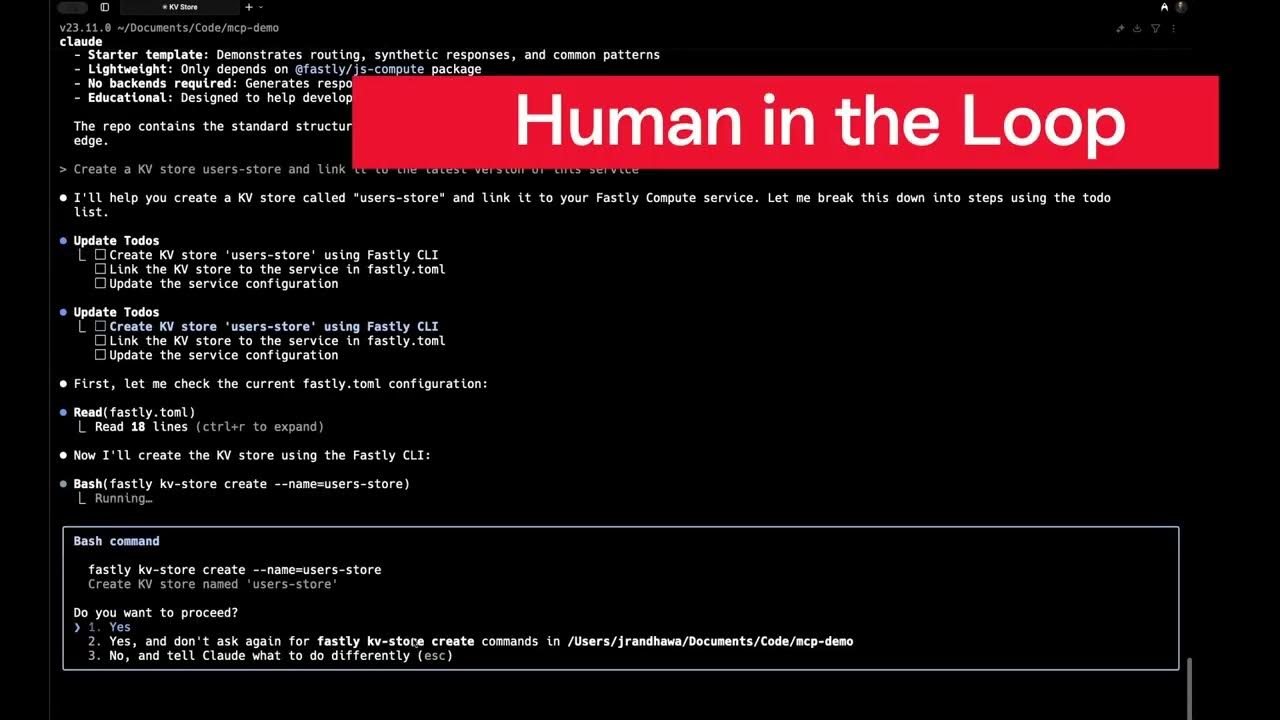
Credit: www.youtube.com
Fastly Cdn Basics
Fastly is a content delivery network (CDN) that helps websites load faster. It stores copies of web content in many places around the world. This way, users get data from a nearby server, not from far away. It reduces delays and improves user experience.
Fastly also supports real-time updates and security features. It is popular among companies that need quick and reliable content delivery. Understanding its basics helps users use it better.
How Fastly Works
Fastly uses edge servers located worldwide. When a user visits a website, Fastly directs them to the closest server. This server delivers cached content quickly.
If content is not cached, Fastly fetches it from the origin server. Then, it stores the content for future requests. This method saves time and bandwidth.
Fastly also allows developers to customize how content is served. They can control caching rules and handle traffic efficiently.
Key Features For Speed
Fastly offers instant content delivery with low latency. Its edge cloud platform processes requests near users. This reduces the time to load pages.
The CDN supports HTTP/2 and TLS to improve speed and security. It also uses real-time analytics to monitor traffic and performance.
Fastly’s caching system is flexible and easy to update. It allows content to be refreshed quickly without delays. This keeps websites fast and reliable.

Credit: www.fastly.com
Optimizing Cache Settings
Optimizing cache settings is key for Fastly users. It helps deliver content faster and reduces load on servers. Proper cache settings improve user experience and save bandwidth. Small changes can lead to big results in speed and reliability.
Cache-control Headers
Cache-Control headers tell browsers and Fastly how to store content. Setting them right controls how long content stays in cache. Use directives like max-age to set cache time in seconds. The public directive allows shared caches to store content. Use no-cache to force revalidation before serving cached content. Correct headers help avoid stale or outdated content.
Surrogate Keys And Purging
Surrogate keys let Fastly group cached content by tags. They make purging specific content faster and easier. Assign keys to related content, like pages or assets. When content updates, purge by surrogate key to clear only needed cache. This keeps your site fresh without slowing down other content. Using surrogate keys saves time and server resources.
Configuring Edge Logic
Configuring edge logic is key for Fastly users. It lets you control how content delivers at the network edge. This improves speed and user experience. Setting up edge logic means adjusting how requests and responses work before they reach your servers. This process helps reduce load and increases efficiency.
Fastly uses a special language called VCL to customize this logic. You can write small pieces of code to change how Fastly handles traffic. These changes happen close to users, making your site faster and more reliable. Let’s explore how to configure edge logic using VCL snippets and how to customize request handling.
Using Vcl Snippets
VCL snippets are small code blocks that change Fastly’s default behavior. You add snippets to modify requests, responses, or cache rules. They run at the edge, which means actions happen quickly. You can write snippets to block bad traffic or rewrite URLs.
Each snippet targets a specific event in Fastly’s workflow. For example, request_recv runs when Fastly gets a request. You can add code here to check headers or cookies. VCL snippets give precise control over how Fastly manages traffic.
Customizing Request Handling
Customizing request handling allows you to decide what happens to user requests. You can redirect users, change headers, or set cache policies. This control helps serve content faster and safer.
Fastly lets you inspect each request’s details. You can block requests from certain countries or devices. Changing headers can improve security and personalization. Custom request handling also allows better error management.

Credit: www.fastly.com
Improving Content Delivery
Fastly users focus on improving content delivery to boost website speed and user experience. Faster delivery means visitors stay longer and interact more. Efficient content delivery reduces load times and server strain.
Fastly offers tools and settings to optimize how content reaches end users. These tools handle images, videos, and secure connections. The goal is to make content load quickly and safely.
Image And Video Optimization
Fastly compresses images and videos without losing quality. Smaller files load faster on all devices. It supports modern formats like WebP for images and HLS for videos. This reduces bandwidth use and speeds up delivery. Adaptive streaming adjusts video quality based on the user’s connection.
Http/2 And Tls Settings
Fastly supports HTTP/2, which allows multiple files to load simultaneously. This cuts down waiting time for page elements. TLS settings protect data by encrypting connections. Fastly uses strong encryption to keep user data safe. Secure and fast connections improve trust and performance.
Monitoring And Analytics
Monitoring and analytics are vital for Fastly users. They help track performance and spot issues quickly. This makes websites faster and more reliable. Detailed insights guide better decisions and improve user experience.
Real-time Metrics
Fastly provides real-time metrics to watch traffic and performance. Users see data instantly, enabling quick reactions. Metrics include request rates, bandwidth, and cache hit ratios. This helps maintain smooth delivery and avoid slowdowns.
Seeing live data means problems get fixed faster. It also shows how users interact with the site. These insights help improve content and server setup.
Error Tracking
Error tracking catches issues like 404s or server errors as they happen. Fastly alerts users about errors in real time. This allows quick fixes before users notice.
Tracking errors also reveals patterns. Users can find and solve recurring problems. This keeps websites running smoothly and reduces downtime.
Security Best Practices
Security is a top concern for Fastly users. Protecting your website and data requires strong practices. Using the right tools helps stop attacks and keeps users safe.
Fastly offers features to enhance your security setup. Applying these features correctly reduces risks. Focus on DDoS protection and Web Application Firewall (WAF) settings.
Ddos Protection
DDoS attacks aim to overload your site with traffic. Fastly has built-in systems to detect and block these attacks. It filters harmful traffic before it reaches your servers. This keeps your site online and fast. Set up traffic limits and alerts for unusual activity. Regularly review your traffic patterns to spot threats early.
Waf Configuration
The Web Application Firewall blocks malicious requests. Fastly’s WAF offers customizable rules to suit your needs. Enable rules that match your website’s risks. Monitor blocked requests to adjust settings over time. Update WAF policies to defend against new threats. Testing these settings ensures they do not block real users.
Common Pitfalls To Avoid
Fastly users often face challenges that slow down performance and reduce efficiency. Avoiding common mistakes helps maintain a smooth experience. This section covers key pitfalls to watch out for.
Caching Mistakes
Improper caching can cause slow page loads and stale content. Many users do not set cache headers correctly. This leads to unnecessary requests to the origin server. Always configure cache settings based on content type and update frequency. Avoid caching sensitive or dynamic data that changes often. Clear cache rules help keep content fresh and fast.
Latency Issues
High latency affects user experience and search rankings. Latency often results from poor server location choices. Select Fastly edge nodes close to your audience. Avoid large or unoptimized files that increase load time. Use compression and minimize code to reduce delays. Monitor latency regularly to spot and fix problems quickly.
Frequently Asked Questions
What Benefits Do Fastly Users Experience With Edge Computing?
Fastly users enjoy faster content delivery and reduced latency through edge computing. This improves website speed and user experience globally. It also enhances security by processing data closer to users, reducing risks and downtime.
How Does Fastly Improve Website Performance For Users?
Fastly optimizes website performance by caching content at edge servers. This reduces load times and server strain. Users benefit from quicker access to web pages and smoother streaming, improving overall satisfaction and engagement.
Can Fastly Users Customize Their Content Delivery Settings?
Yes, Fastly users can customize delivery through real-time configuration changes. This flexibility allows tailored caching, routing, and security policies. It helps businesses adapt quickly to traffic spikes and specific audience needs.
What Security Features Do Fastly Users Get?
Fastly provides DDoS protection, TLS encryption, and WAF services. These features protect Fastly users from cyber threats and ensure data privacy. Fastly’s security tools help maintain website integrity and uptime.
Conclusion
Fastly users enjoy fast and reliable content delivery. This service helps websites load quickly and stay secure. Many businesses trust Fastly for better online experiences. It supports growth by handling large traffic smoothly. Choosing Fastly can improve site speed and uptime.
Users get tools to control and customize delivery. Fastly keeps evolving to meet web needs. This makes it a solid option for many. Consider Fastly if speed and security matter to you. It offers a clear benefit for web performance.

