If you’re managing a website or an online business, understanding your visitors is key to success. You’ve probably heard about Google Analytics 4 (GA4) and Universal Analytics, but what exactly sets them apart?
Knowing the differences can help you make smarter decisions and get the most out of your data. You’ll discover the real changes between GA4 and Universal Analytics—and why switching could give your business a powerful edge. Keep reading to find out what you need to know and how this shift can impact your results.
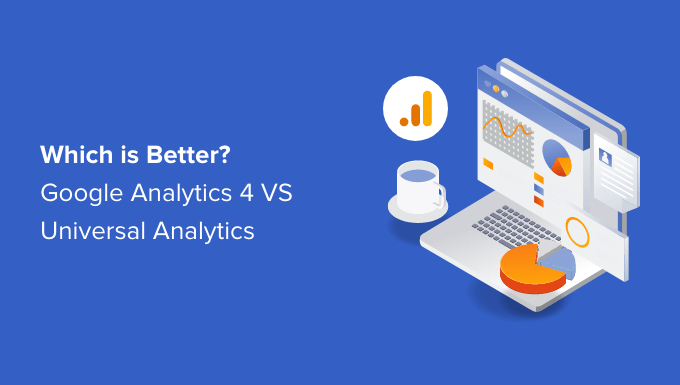
Credit: www.wpbeginner.com
Google Analytics 4 Basics
Google Analytics 4 (GA4) is the latest version of Google’s web analytics tool. It changes how data is collected and reported. GA4 focuses more on user behavior across websites and apps. This gives a clearer view of customer journeys.
Unlike Universal Analytics, GA4 uses events instead of sessions. This means every action is tracked as an event. This method offers more flexibility in understanding user interactions.
Key Features Of Ga4
GA4 tracks users on websites and mobile apps in one place. It uses machine learning to predict user actions. This helps businesses see trends and patterns easily.
It also has better privacy controls. GA4 supports cookie-less tracking and respects user consent. This is important for data privacy laws worldwide.
The interface focuses on user lifecycle reports. These show how users discover, engage, and retain on your site or app.
Data Collection Methods
GA4 collects data through events, which are user actions like clicks or page views. Each event can have parameters to give more details.
The tool uses a flexible data model. This helps track both websites and mobile apps using the same system. It combines data from different sources smoothly.
GA4 uses enhanced measurement features. These track common actions automatically without extra setup. Examples include scrolling, outbound clicks, and video engagement.
Universal Analytics Essentials
Universal Analytics is Google’s older web analytics tool. It tracks user behavior on websites to help businesses understand traffic and performance. Many websites still rely on it for basic data and insights. The tool offers essential features that make website analysis easier.
Core Functions
Universal Analytics collects data about website visitors. It tracks sessions, pageviews, and user demographics. It also measures conversion goals like sign-ups or purchases. The reports help identify popular pages and user trends. Marketers use this data to improve website content and design.
Tracking Approach
Universal Analytics uses a session-based model. It groups user actions within a specific time frame. The tool relies on cookies to identify users across visits. It tracks data mainly from websites, not apps. This method works well for desktop and mobile web traffic.
Ga4 Vs Universal Analytics: Main Differences
Google Analytics 4 (GA4) and Universal Analytics (UA) have key differences. These affect how data is collected, tracked, and reported. Understanding these differences helps you choose the right tool for your needs.
GA4 focuses on user behavior across devices. UA mainly tracks sessions and pageviews. The shift changes how marketers analyze website and app data.
Event Tracking Changes
UA tracks events with categories, actions, and labels. GA4 simplifies this by tracking all interactions as events. You don’t need to set up categories manually anymore. This makes event tracking more flexible and detailed.
User-centric Data Model
GA4 uses a user-centric model. It tracks users across devices using User IDs. UA relies mostly on sessions and cookies. GA4 gives a clearer picture of user journeys and behavior over time.
Reporting Interface
UA has many predefined reports ready to use. GA4 offers customizable reports with fewer defaults. The interface in GA4 is simpler but requires more setup. It focuses on exploration and analysis instead of fixed reports.
Cross-platform Tracking
GA4 tracks users across websites and mobile apps seamlessly. UA treats web and app data separately. GA4 unifies data to show complete user interactions. This helps understand the full customer experience better.
Benefits Of Switching To Ga4
Switching to Google Analytics 4 (GA4) offers several benefits over Universal Analytics. GA4 provides better tools to understand user behavior. It helps businesses make smarter decisions based on data. The new platform adapts to today’s privacy rules and technology. Here are key advantages of moving to GA4.
Enhanced Insights
GA4 tracks user actions across websites and apps. It shows the complete customer journey in one place. Event-based data collection gives detailed reports on user behavior. Predictive metrics help forecast future actions and trends. This insight helps improve marketing and user experience.
Improved Privacy Controls
GA4 respects user privacy with built-in controls. It supports data collection with or without cookies. Users can control their data more easily. GA4 complies with global privacy laws like GDPR and CCPA. This reduces risks of fines and builds user trust.
Integration With Google Ecosystem
GA4 works smoothly with other Google products. It connects with Google Ads for better campaign tracking. Data flows easily between Google BigQuery and GA4 for deep analysis. This integration saves time and improves marketing results.
Challenges With Ga4
Google Analytics 4 (GA4) offers a new way to track website and app data. It brings many changes from Universal Analytics (UA). These changes create some challenges for users. Understanding these challenges helps with a smoother transition. Below are the main issues users face with GA4.
Learning Curve
GA4 has a different interface and setup. Users must learn new terms and reports. The event-based model replaces sessions and pageviews. This shift can confuse those used to UA. Training and practice are needed to use GA4 well. It takes time to get comfortable with new features.
Data Migration Issues
Moving data from UA to GA4 is not simple. GA4 does not import historical data automatically. Users must keep UA running to access old data. This creates extra work and possible data gaps. Planning is important to avoid losing valuable insights. Many tools help, but none transfer everything perfectly.
Feature Limitations
GA4 lacks some features found in UA. Certain reports and metrics are missing or changed. Users may find fewer customization options. Some integrations do not work yet with GA4. This limits advanced analysis and tracking. Google updates GA4 regularly, but some gaps remain now.
Setting Up Ga4 Alongside Universal Analytics
Setting up Google Analytics 4 (GA4) alongside Universal Analytics helps keep your data safe. You can collect data in both systems at the same time. This way, you learn how GA4 works without losing past data. It also gives time to adapt to new reports and tracking methods.
Running both tools together lets you compare data directly. It helps find differences and understand how user behavior is measured. You get a smoother change from Universal Analytics to GA4.
Dual Tracking Setup
Dual tracking means adding both GA4 and Universal Analytics codes to your site. This tracks visitors in two ways. Start by creating a GA4 property in your Google Analytics account. Then, add the GA4 tag alongside your current Universal Analytics tag.
Use Google Tag Manager for easier setup. It lets you manage both tags in one place. Check that both tags send data correctly by testing in real time. Keep both running for several weeks to gather enough data.
Data Comparison Tips
Data from GA4 and Universal Analytics can differ. The tracking models are not the same. GA4 focuses on events, while Universal Analytics tracks sessions and pageviews.
Compare similar metrics side by side. Look at user counts, sessions, and conversion rates. Use the same date range for both tools. Expect some variation in numbers. Learn which tool fits your needs best over time.
Analyze trends rather than exact numbers. Watch how user behavior changes across platforms. This approach helps you trust GA4 data before fully switching.
Best Practices For Ga4 Implementation
Implementing Google Analytics 4 (GA4) correctly is crucial for accurate data collection. It helps you understand user behavior and improve your website. Following best practices ensures you get the most from GA4’s features.
GA4 is different from Universal Analytics. It uses event-based tracking, which offers more flexibility. Setting up GA4 requires careful planning and configuration. Here are key practices for a smooth GA4 setup.
Custom Event Configuration
GA4 tracks many events automatically. Still, custom events let you capture specific user actions. Define events that matter most for your business. Use clear, simple names for easy tracking. Test events to ensure they fire correctly. Proper event setup helps you analyze user interactions better.
Audience Building
Audiences help target users based on behavior. GA4 allows creating detailed audience groups. Use conditions like page views, session duration, or event counts. Build audiences that match your marketing goals. This improves ad targeting and personalization. Keep audiences updated to reflect changing user behavior.
Regular Reporting
Consistent reporting keeps you informed about website performance. Schedule reports to monitor key metrics and trends. Use GA4’s exploration reports for deeper insights. Compare data over time to spot changes. Share reports with your team for better decisions. Regular analysis helps improve your online strategy.

Credit: www.mild.se
Credit: support.google.com
Frequently Asked Questions
What Is The Main Difference Between Ga4 And Universal Analytics?
GA4 focuses on event-based tracking, unlike Universal Analytics’ session-based model. GA4 offers better cross-device insights and privacy controls. It uses machine learning for predictive analytics. Universal Analytics is being phased out, making GA4 essential for future-proof tracking.
How Does Ga4 Improve User Data Tracking?
GA4 tracks user interactions across devices and platforms seamlessly. It captures detailed events automatically without manual setup. This leads to more accurate user behavior insights. GA4 also enhances data privacy with improved consent management features.
Is Ga4 Better For Privacy Compliance Than Universal Analytics?
Yes, GA4 is designed with privacy in mind. It offers better control over data collection and user consent. GA4 supports cookie-less tracking and anonymizes IP addresses by default. This makes it more compliant with GDPR and other privacy laws.
Can I Migrate Data From Universal Analytics To Ga4?
No, direct data migration is not possible between Universal Analytics and GA4. You must set up GA4 separately and start collecting data anew. However, both can run in parallel during the transition period to compare insights.
Conclusion
Google Analytics 4 offers new features and better tracking options. Universal Analytics focuses on sessions and pageviews. GA4 tracks events and user behavior more deeply. Transitioning to GA4 helps prepare for future updates. Both tools provide valuable data for website growth.
Choose based on your needs and technical comfort. Start exploring GA4 early to avoid surprises later. Data matters. Understanding these differences makes your choice clearer.

