Have you ever wondered what happens behind the scenes every time you type something into Google? Your Google searches do more than just find answers—they shape what you see online, influence your choices, and even affect businesses around the world.
Understanding how Google searches work can give you a surprising edge, whether you want faster results, smarter browsing, or to get your own content noticed. Keep reading, and you’ll discover simple secrets that make your searches more powerful and meaningful.

Credit: www.zdnet.com
How Google Searches Drive Traffic
Google searches bring people to websites every day. They connect users with the information they want. Understanding how searches drive traffic helps businesses grow online. It shows what users want and how they find it.
Traffic from Google is important for any website. It can increase sales, sign-ups, or readers. This section explains how search behavior, search types, and the impact on visits all work together.
Search Behavior Patterns
People use Google in different ways. Some type short words, others write full questions. Many look for quick answers, while some want deep information. Search habits change by age, location, and time of day.
Users often click on the first few results. They trust Google to show the best pages first. Knowing these patterns helps websites rank higher and attract more visitors.
Types Of Google Searches
Searches fall into three main types: navigational, informational, and transactional. Navigational searches find a specific website or brand. Informational searches seek facts or how-to guides. Transactional searches aim to buy or book something.
Each type shows a different user intent. Websites can create content to fit these needs. This improves the chance of getting clicks from search results.
Impact On Website Visits
Google searches can boost website visits significantly. Higher ranking pages get more clicks and attention. Visitors from search engines often spend more time on sites. They are actively searching, so they engage more.
More traffic means better chances to reach goals. It also helps build brand trust and authority online. Good SEO strategies focus on capturing these search-driven visits.
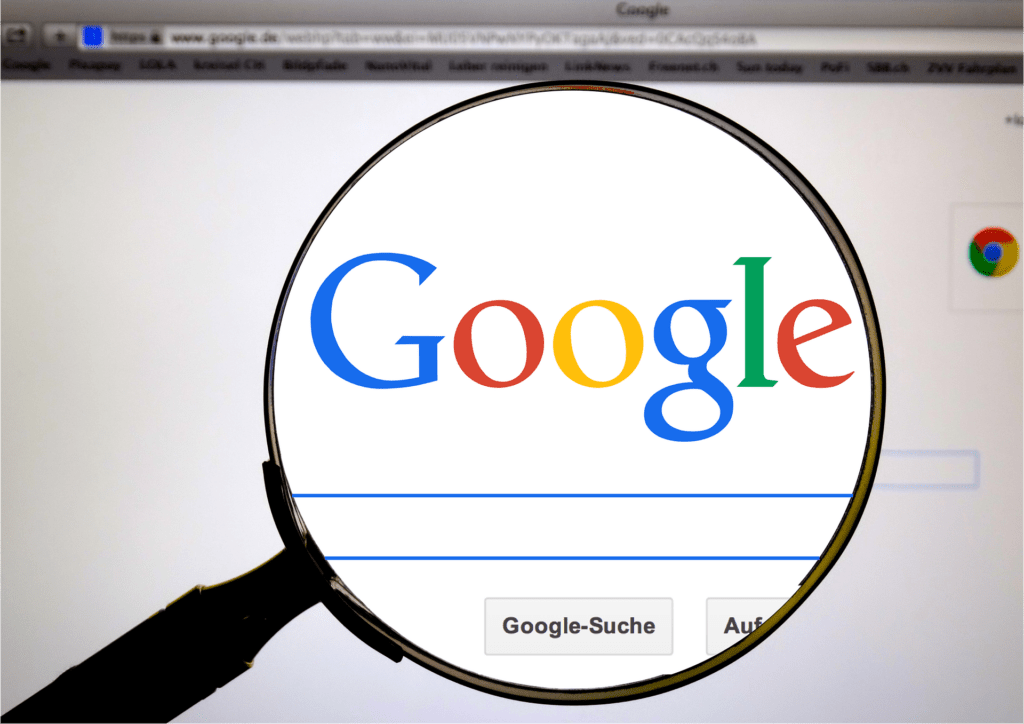
Credit: www.atanet.org
Tools To Analyze Google Search Data
Analyzing Google search data helps improve website performance and reach. Many tools offer insights into user behavior and search trends. These tools show how visitors find your site and what they search for. Understanding this data guides better content and SEO strategies.
Google Search Console Features
Google Search Console shows how your site appears in search results. It tracks clicks, impressions, and average position for keywords. You can see which pages perform best and which need improvement. It also alerts you about site errors and security issues. This tool is free and easy to use for website owners.
Using Google Analytics For Search Insights
Google Analytics tracks visitor actions after they reach your site. It shows which search queries bring traffic and how users behave. You can measure bounce rates, session duration, and conversion rates. This data helps identify popular content and user interests. It supports decisions to improve user experience and content quality.
Third-party Seo Tools
Third-party SEO tools offer detailed keyword and competitor analysis. Tools like Ahrefs, SEMrush, and Moz provide search volume and backlink data. They help find new keyword opportunities and track ranking changes. Many include site audit features to spot SEO issues. These tools often require a subscription but deliver valuable insights.
Keyword Research Strategies
Keyword research strategies help find the best words for Google searches. These words improve your website’s visibility. Using the right keywords can bring more visitors. It also connects your content with what people want to read. Understanding these strategies makes your SEO efforts smarter and more effective.
Identifying High-value Keywords
High-value keywords have good search volume and low competition. They bring quality traffic to your site. Use tools like Google Keyword Planner or Ubersuggest to find them. Focus on keywords that match your content and audience needs. Choose words that people often type in Google but others don’t target much. This increases your chance to rank higher.
Long-tail Vs Short-tail Keywords
Short-tail keywords are short and broad, like “shoes.” They get many searches but face strong competition. Long-tail keywords are longer and more specific, such as “red running shoes for women.” They attract fewer searches but visitors are more ready to buy. Combining both types helps balance traffic and conversion rates.
Competitor Keyword Analysis
Look at keywords your competitors use. This shows what works in your niche. Use tools like SEMrush or Ahrefs to see their top keywords. Find gaps where you can rank better. Learn from their strengths and weaknesses. This helps you create content that stands out and fills market needs.
Optimizing Content For Search
Optimizing content for search helps your pages rank higher on Google. It guides users to find your site easily. Good optimization also improves user experience and keeps visitors engaged. Focus on clear, relevant, and fast-loading content to meet search engine standards.
Crafting Search-friendly Titles
Titles are the first thing users see in search results. Use clear and simple words that describe the page content. Keep titles under 60 characters to avoid cutting off in results. Include main keywords near the beginning of the title. This helps both users and search engines understand your topic quickly.
Incorporating Keywords Naturally
Use keywords that match what people type in Google. Place them in titles, headings, and throughout the content. Avoid stuffing keywords; it makes text hard to read and lowers rankings. Write for humans first, then adjust for search engines. Natural use of keywords improves clarity and keeps readers interested.
Improving Page Load Speed
Fast pages keep visitors on your site longer. Slow loading causes users to leave quickly. Compress images and use simple code to speed up pages. Choose reliable hosting and limit heavy scripts. A quick website helps Google rank your pages higher and improves user satisfaction.
Leveraging Search Trends
Google searches show what people want and need. You can use this data to create better content. Understanding search trends helps you reach more readers. It keeps your content fresh and relevant. Trends change fast, so staying updated is key.
Use search trends to plan topics that interest your audience. This makes your content more useful and timely. It also helps you find new ideas and keywords to target.
Using Google Trends Data
Google Trends shows popular search terms over time. It lets you see which topics gain or lose interest. You can filter by country, time, and category. This helps you find relevant trends for your audience. Use this tool to discover what people want now.
Seasonal Search Patterns
Many searches happen more in certain seasons. Holidays, events, and weather affect what people search. For example, “summer clothes” peaks in spring and early summer. Knowing these patterns helps you plan content ahead. This way, you post when interest is highest.
Adapting Content To Trends
Change your content to match current trends. Update old posts with new information. Write about trending topics quickly. Use trending keywords naturally in your text. This keeps your site visible and useful. Readers prefer content that feels timely and relevant.
Enhancing User Engagement
Enhancing user engagement on Google searches helps websites attract and keep visitors. It means making search results more interesting and useful. This encourages users to click on links and spend more time on the site. Better engagement boosts site traffic and improves search rankings.
Improving Click-through Rates
Click-through rate (CTR) shows how many people click your link after seeing it. Higher CTR means more visitors to your site. Use clear and relevant titles that match what users want. Avoid vague or misleading headlines. Make titles easy to read and focused on the main topic.
Optimizing Meta Descriptions
Meta descriptions give a short summary of your page in search results. Good descriptions help users understand what the page offers. Write simple, clear sentences that explain the content. Include keywords naturally to match search queries. Keep descriptions under 160 characters for full display.
Using Structured Data Markup
Structured data helps search engines understand your page better. It adds extra information like reviews, events, or products. This can show rich results, making your listing stand out. Use schema.org vocabulary to add structured data to your HTML. Rich results attract more clicks and improve user trust.
Measuring Traffic Growth
Measuring traffic growth is key to understanding your website’s performance. It shows how well your site attracts visitors from Google searches. Tracking this growth helps you see what works and what needs improvement.
By measuring traffic, you can focus on strategies that bring more visitors. This leads to better results and higher rankings on Google. Let’s explore how to measure traffic growth effectively.
Tracking Search Traffic Metrics
Start by tracking search traffic metrics. These include total visits, new visitors, and bounce rate. Use tools like Google Analytics to gather this data. Watch how many people come from Google searches each day.
Look at which pages get the most traffic. Check the keywords visitors use to find your site. This helps identify strong and weak points in your content.
Analyzing Conversion Rates
Conversion rates show how many visitors take action. Actions could be buying a product, signing up, or contacting you. Compare traffic growth with conversion rates to see if visitors engage well.
Higher traffic with low conversions means your site may need better calls to action. Understanding this balance helps improve your website’s effectiveness.
Adjusting Strategies Based On Data
Use your traffic and conversion data to adjust strategies. Focus on content and keywords that bring quality visitors. Drop or fix pages that don’t perform well.
Test different approaches regularly. Small changes can lead to steady traffic growth and better user experience. Data-driven decisions keep your SEO efforts on track.

Credit: pureseo.com
Frequently Asked Questions
What Are Google Searches And How Do They Work?
Google searches let users find information quickly online. Google uses algorithms to match queries with relevant web pages. It ranks results by relevance, quality, and user experience. This helps users get accurate answers fast.
How Can I Improve My Google Search Results?
Use specific keywords and phrases related to your topic. Utilize quotes for exact matches and minus signs to exclude words. Try filters like time or location for better accuracy. These tips make your search results more relevant and useful.
Why Do Google Searches Show Different Results For Users?
Google customizes results based on location, search history, and device. Personalization ensures users see the most relevant content. Algorithms also consider trending topics and user preferences. This makes search results unique to each person.
How Do Google Searches Impact Seo Strategies?
Google search algorithms influence SEO by prioritizing quality content and user experience. Optimizing keywords, site speed, and mobile-friendliness improves rankings. Understanding search intent helps create valuable content. Effective SEO boosts visibility in Google search results.
Conclusion
Google searches help us find answers fast and easy. They show what people want to know. Using simple words makes searching better for everyone. Understanding how Google works can save time and effort. Keep your questions clear and short for best results.
Practice searching often to get more confident. Google searches connect us to a world of information. Try different words if the first search does not help. Search smart, learn more, and stay curious every day.

