Are you struggling to get your website noticed by search engines? One simple change can make a big difference: using the H1 tag correctly.
The H1 tag tells both visitors and search engines what your page is about. When you use it right, you grab attention, improve your rankings, and make your content easier to read. Keep reading to discover how mastering the H1 tag can boost your site’s performance and help you stand out online.
H1 Tag Basics
The H1 tag is a key part of any web page. It tells both users and search engines what the page is about. Understanding the basics of the H1 tag helps you write better content.
This tag holds the main title of the page. It stands out and guides visitors through your content. Using it correctly improves user experience and SEO.
What Is An H1 Tag
The H1 tag is a heading tag in HTML. It shows the main title on a webpage. Only one H1 tag should appear per page. It helps organize content clearly.
Search engines read the H1 tag first. It gives a quick idea of the page topic. Users also see it as the main headline.
Role In Seo
The H1 tag plays a big role in SEO. It tells search engines what your page is about. A clear H1 helps your page rank better.
Including keywords in the H1 tag is smart. But avoid stuffing too many keywords. Keep it natural and relevant to the content.
Common Mistakes
Using multiple H1 tags on one page is a common error. This confuses search engines and users. Stick to a single, clear H1 tag.
Another mistake is making the H1 tag too long. Keep it short and to the point. Also, avoid using the H1 tag for styling only.

Credit: loganix.com
Crafting Effective H1 Tags
The H1 tag is the main title of a webpage. It tells both users and search engines what the page is about. A clear and strong H1 tag helps improve SEO and user experience. It sets the tone for the content that follows.
Good H1 tags are easy to read and relevant to the page topic. They guide visitors to understand the page quickly. Crafting effective H1 tags requires attention to keywords, length, and user intent.
Keyword Integration
Include your main keyword in the H1 tag. This helps search engines know the page’s focus. Use keywords naturally. Avoid stuffing or forcing them in. The H1 should sound clear and simple.
Length And Clarity
Keep the H1 tag short and direct. Aim for 20 to 70 characters. Long titles can confuse users and get cut off in search results. Clear titles improve readability and attract clicks.
User Intent Alignment
The H1 tag must match what users expect. Think about the questions or needs behind their search. The title should offer a clear answer or solution. This keeps visitors engaged and reduces bounce rates.
Technical Best Practices
Technical best practices for H1 tags help improve website SEO and user experience. Proper use of H1 tags guides search engines to understand page content. It also helps visitors quickly see the main topic of the page. Following these practices ensures your site is easy to read and well-structured.
These best practices focus on clear HTML structure and mobile-friendly design. They keep your page organized and accessible on all devices.
Single H1 Per Page
Use only one H1 tag on each page. This tag should describe the main subject clearly. Multiple H1 tags can confuse search engines and reduce SEO value. Stick to one H1 to signal the primary topic to both users and crawlers.
Proper Html Structure
Place the H1 tag inside the
Responsive Design Considerations
Ensure the H1 tag scales well on different screen sizes. Use CSS to adjust font size and spacing for mobile devices. A readable H1 on all devices keeps visitors engaged and reduces bounce rates. Responsive design supports better user experience and SEO.
H1 Tags And Content Strategy
H1 tags play a key role in content strategy. They tell search engines and readers what the page is about. Using clear and focused H1 tags helps improve website ranking.
Each page needs a unique H1 tag that matches its main topic. This makes the site easier to navigate and understand. A well-planned H1 tag guides users through the content and keeps them engaged.
Consistency Across Pages
Keep H1 tags consistent with the page topic. Avoid repeating the same H1 tag on multiple pages. This prevents confusion for both users and search engines. Consistency helps build a clear site structure.
Supporting Subheadings
Use subheadings to support the H1 tag’s main idea. Subheadings break content into smaller parts. This helps readers find information quickly. Proper subheadings also improve SEO by highlighting key topics.
Enhancing Readability
Clear H1 tags improve content readability. They set the tone and focus for the page. Combine H1 tags with short paragraphs and bullet points. This makes the page easier to scan and read.
Analyzing And Improving H1 Performance
Analyzing and improving your H1 tag helps boost your website’s SEO and user experience. The H1 tag acts as the main headline of a page. It tells search engines and visitors what the content is about. A strong H1 tag increases the chance that your page ranks higher in search results.
Testing and tracking your H1 tag’s performance shows what works best. Small changes can improve clicks and rankings. Focus on clear, relevant, and simple headlines. Use tools and methods to find the best headline for your audience.
Using Seo Tools
SEO tools help analyze your H1 tag’s effectiveness. They check if your headline includes important keywords. Some tools suggest better words to use. They also see if your H1 is too long or short. These insights help create stronger headlines. Use tools like Google Search Console or SEMrush.
A/b Testing Headlines
A/B testing compares two different H1 tags. Show half your visitors one headline. Show the other half a different one. Measure which headline gets more clicks or better engagement. This method finds the most effective headline. Change words or structure to test results. Keep testing to improve over time.
Monitoring Ranking Changes
Track how your page ranks after changing the H1 tag. Use ranking tools to watch position changes in search results. Notice if traffic increases or drops. This shows if your headline helps or hurts SEO. Adjust your headline again based on data. Regular monitoring keeps your page optimized.
Common Pitfalls To Avoid
Using H1 tags correctly is key for good SEO and user experience. Many websites make simple mistakes that harm their rankings. These errors confuse search engines and visitors. Avoiding these pitfalls helps your site stay clear and effective.
Focus on clean, precise H1 tags. Keep the user in mind. Let’s explore the most common errors to avoid.
Keyword Stuffing
Stuffing too many keywords into your H1 tag hurts your SEO. It looks spammy and unreadable. Search engines may penalize your site for this. Use one main keyword naturally. Make the tag clear and helpful for readers.
Duplicate H1 Tags
Each page should have only one H1 tag. Using multiple H1s confuses search engines about the page’s main topic. It also makes the page structure unclear. Keep a single, strong H1 tag per page to improve clarity and SEO.
Ignoring Mobile Users
Many sites forget how H1 tags show on mobile devices. Long or complex H1 tags can break or get cut off on small screens. This hurts user experience and SEO. Use short, simple H1 tags that look good on all devices.
Future Trends In H1 Usage
The way we use H1 tags is changing fast. Search engines get smarter. Websites must adapt to new rules. Understanding future trends helps keep your content clear and easy to find.
H1 tags will play a key role in how search engines read and rank pages. They guide users and machines to the main topic quickly. Let’s explore what lies ahead for H1 usage.
Voice Search Impact
Voice search changes how people ask questions online. They speak in full sentences or natural phrases. H1 tags need to match this style more often. Using simple, clear phrases helps voice assistants find your content. Short, direct H1s may shift to longer, conversational ones.
Ai-powered Optimization
AI tools analyze H1 tags to improve SEO results. They detect relevance and context better than before. This means H1s should be precise and meaningful. Avoid keyword stuffing. AI favors natural language that matches user intent. Adjusting H1 tags with AI insights will boost visibility.
Evolving Search Algorithms
Search engines update algorithms regularly. They focus more on user experience and content quality. H1 tags must clearly state the page’s main idea. Confusing or missing H1s can lower rankings. Keeping H1s relevant and unique is essential. Algorithms reward pages that organize content well.

Credit: gazzdigital.com
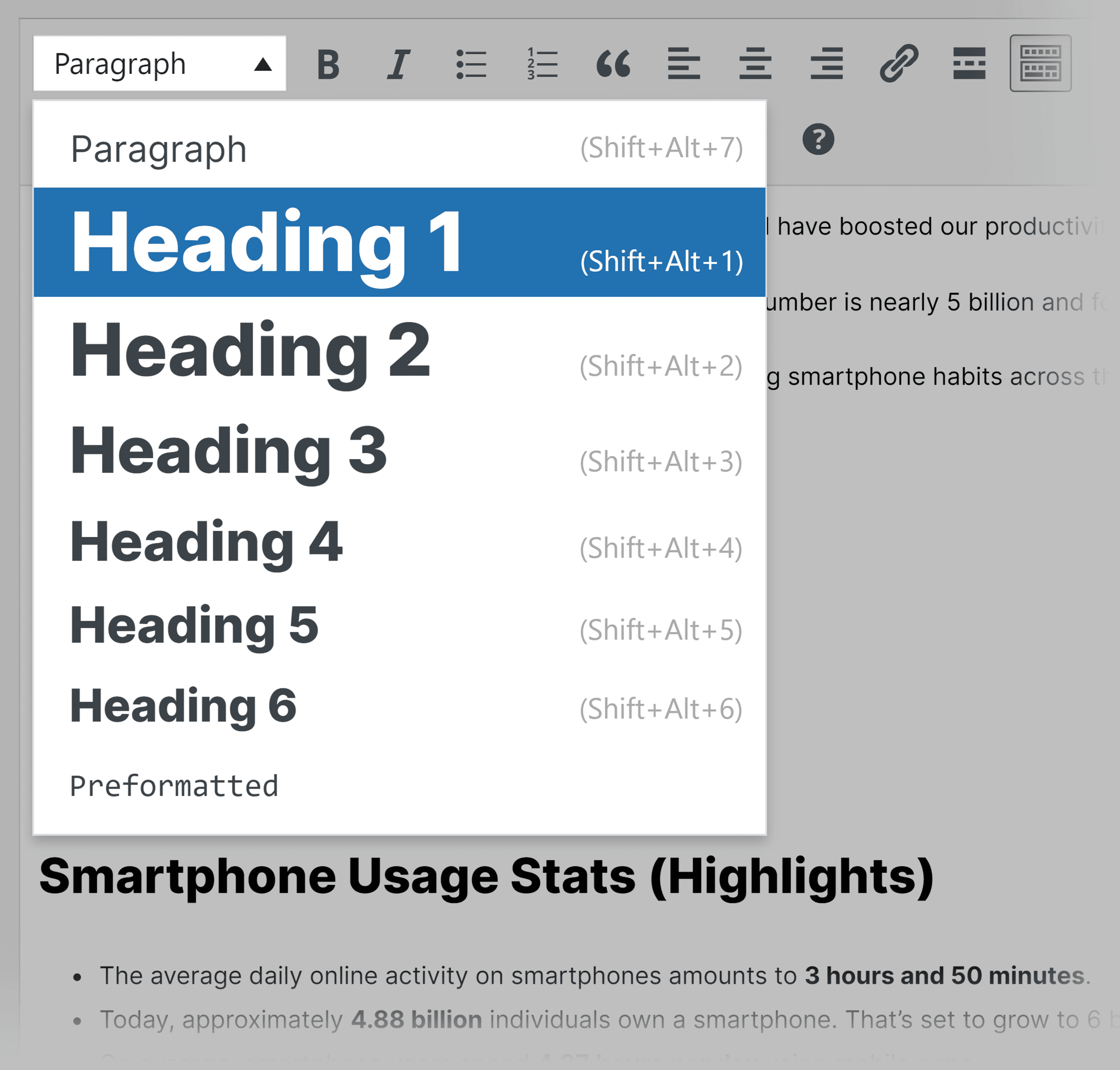
Credit: backlinko.com
Frequently Asked Questions
What Is An H1 Tag In Html?
An H1 tag is an HTML element that defines the main heading of a webpage. It helps search engines understand the page’s primary topic and improves SEO ranking.
Why Is The H1 Tag Important For Seo?
The H1 tag signals the main content theme to search engines. Proper use enhances keyword relevance and improves page visibility in search results.
How Many H1 Tags Should A Webpage Have?
A webpage should ideally have only one H1 tag. This ensures clear content hierarchy and prevents SEO confusion for search engines.
Can H1 Tags Affect User Experience?
Yes, H1 tags improve user experience by clearly displaying the main topic. They make content easier to scan and understand quickly.
Conclusion
Using the right H1 tag helps your page stand out in search results. It tells both users and search engines what your content is about. Keep it clear, simple, and relevant to your topic. A strong H1 tag improves your website’s structure and user experience.
Don’t forget to use only one H1 per page. This small step makes a big difference in SEO. Focus on writing good headings to guide your readers well. Good headings make your content easier to find and understand.

