Are you looking for a way to make your daily work smoother and more organized? Imagine having a tool that keeps everything in one place—your emails, tasks, customer info, and team updates.
That’s exactly what HubSpot does for us. You’ll discover how we use HubSpot every day to stay on top of our work, save time, and keep our team connected. By the end, you’ll see how it can help you take control of your workload and boost your productivity.
Ready to learn the secrets behind our daily success? Let’s dive in.
Hubspot Tools We Use
HubSpot offers a variety of tools that help us manage daily tasks smoothly. Each tool fits a specific need and makes work easier. We rely on HubSpot to keep our contacts organized, run marketing campaigns, track sales, and support customers effectively.
Crm For Contact Management
HubSpot CRM stores all contact details in one place. We track every interaction with clients and leads. This tool helps us remember important information quickly. It also shows us the status of each contact. No need to switch between apps or notes.
Marketing Automation Features
We use HubSpot’s marketing automation to send emails and messages automatically. It schedules campaigns based on user actions. This saves time and keeps communication timely. The tool also measures how well each campaign performs. That helps us improve future marketing efforts.
Sales Pipeline Tracking
HubSpot lets us see every stage of the sales process. We move deals through the pipeline with simple drag and drop. The system shows which deals need attention. It helps prioritize tasks and close sales faster. Sales team members stay on the same page easily.
Customer Service Hub
HubSpot’s Customer Service Hub organizes all support tickets. We respond to client issues without delay. The tool tracks response times and satisfaction scores. It gives us insights to improve service quality. Customers feel heard and valued every time.
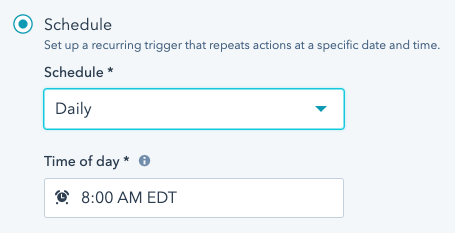
Credit: developers.hubspot.com
Streamlining Daily Tasks
Streamlining daily tasks helps us save time and stay organized. HubSpot simplifies many routine activities. This allows us to focus on important work without distractions.
Using HubSpot, we automate and manage tasks smoothly. This improves our workflow and reduces errors. Let’s explore how we use key features to run daily work efficiently.
Automated Email Campaigns
We send emails automatically to our contacts. HubSpot lets us create email series that run on schedule. This keeps our audience engaged without manual effort. We track results to improve future emails.
Task And Reminder Setup
HubSpot helps us set tasks and reminders easily. We get alerts about important deadlines and follow-ups. This prevents missing key actions. Tasks are organized by priority and date.
Meeting Scheduling Integration
Scheduling meetings is simple with HubSpot’s calendar tools. Contacts can book time slots directly with us. This avoids back-and-forth emails. Meetings sync with our calendars automatically.
Team Collaboration With Hubspot
Team collaboration is key to our daily work success. HubSpot helps us stay connected and organized. It keeps all team members on the same page. Everyone can see updates and share ideas easily. This makes teamwork smoother and faster.
Shared Dashboards
HubSpot offers shared dashboards for the whole team. These dashboards show important data in one place. Team members check progress and results anytime. It helps us track goals and spot issues quickly. Everyone knows what needs attention right away.
Internal Communication Features
HubSpot has built-in chat and comment tools. We talk about tasks and projects without leaving the platform. Messages stay linked to the right work item. This keeps conversations clear and easy to follow. No more lost emails or missed updates.
Assigning And Tracking Tasks
We assign tasks directly in HubSpot to team members. Each person sees their to-do list and deadlines. The system sends reminders to keep work on track. Managers watch progress and help solve problems fast. This keeps projects moving smoothly every day.
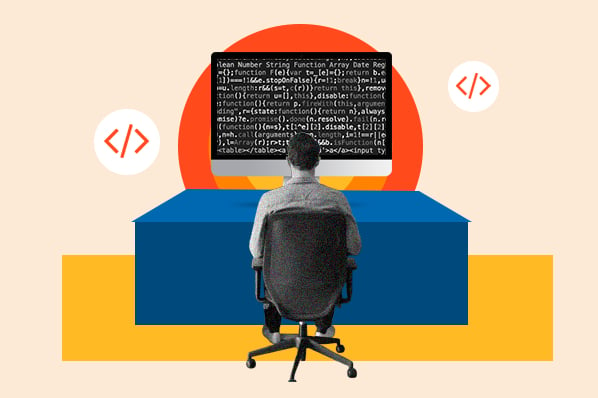
Credit: blog.hubspot.com
Data-driven Decision Making
Data-driven decision making helps us run daily tasks with clear facts. HubSpot gives us real data to guide every step. This approach reduces guesswork and improves results. We use HubSpot tools to measure, analyze, and act on data fast.
Custom Reporting Tools
HubSpot’s custom reports show the exact data we need. We build reports for different teams and goals. This helps us see progress clearly and spot issues early. Reports update automatically, saving time and effort.
Analyzing Customer Behavior
We track how customers interact with our content and emails. HubSpot helps us understand what they like or ignore. This data guides our marketing and support teams. We create better offers and messages based on real customer actions.
Tracking Sales Performance
HubSpot tracks every step of the sales process. We see which deals move forward or stall. This helps sales reps focus on the right leads. Managers use the data to coach and improve team results.
Tips For Maximizing Efficiency
Efficiency is key to managing daily tasks smoothly. HubSpot offers tools that help save time and reduce errors. Using these tools correctly can make work easier and faster.
Small changes in how you use HubSpot can lead to big improvements. Focus on automating tasks, connecting apps, and learning new features. These tips help you get the most from the platform.
Using Hubspot Workflows
Workflows automate repetitive tasks in HubSpot. Set up workflows to send emails, assign tasks, or update records automatically. This reduces manual work and frees time for important jobs.
Design workflows based on your daily needs. For example, follow up with leads or notify team members instantly. Testing workflows ensures they run without errors.
Leveraging Hubspot Integrations
HubSpot connects with many popular apps. Link your email, calendar, and project tools for smooth data flow. This keeps information updated across platforms without extra work.
Use integrations to centralize work. It reduces switching between apps and avoids missing important updates. Check regularly for new or improved integrations.
Regular Training And Updates
HubSpot often releases new features and improvements. Staying updated helps use the platform better. Schedule short training sessions for your team to learn new tools.
Practice using new features soon after release. This keeps skills sharp and workflows efficient. Encourage questions and share tips among team members.
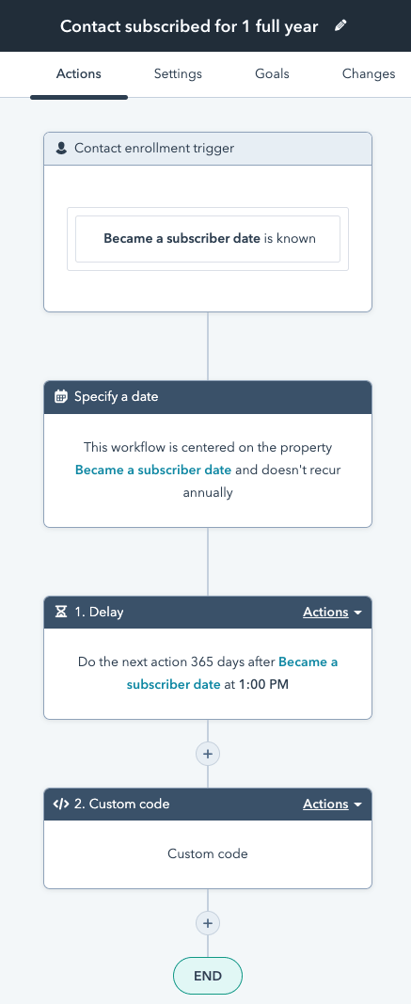
Credit: developers.hubspot.com
Frequently Asked Questions
How Does Hubspot Improve Daily Work Efficiency?
HubSpot streamlines tasks by centralizing communication, automation, and project management. It reduces manual work and boosts team collaboration. This leads to faster decision-making and more organized workflows, enhancing overall productivity.
What Hubspot Features Support Task Management?
HubSpot offers task queues, reminders, and calendar integration. These tools help prioritize, assign, and track daily tasks. Users can automate follow-ups and monitor progress, ensuring deadlines are met and work stays on schedule.
Can Hubspot Integrate With Other Daily Tools?
Yes, HubSpot integrates with many tools like Gmail, Outlook, Slack, and Trello. These integrations ensure seamless data flow and reduce app switching. This connectivity helps maintain a unified workflow across platforms.
How Does Hubspot Aid Team Collaboration?
HubSpot provides shared inboxes, notes, and real-time updates. Teams can communicate within the platform, reducing email overload. This fosters transparency and aligns efforts toward common goals.
Conclusion
HubSpot helps us stay organized every day. We track tasks and communicate clearly. Our team saves time and works faster. Data is easy to find and update. This tool keeps our projects on track. It fits well with how we work.
Using HubSpot makes daily tasks simple. Try it to see how it helps.

