If you’re running ads on Meta, LinkedIn, or Google, understanding how attribution settings work can change everything for your campaigns. You might be pouring money into ads but not seeing the full picture of what’s driving your results.
That’s where attribution comes in—it helps you know exactly which ads, clicks, or actions lead to real success. You’ll discover how each platform tracks your customers and how to set up your attribution correctly. By the end, you’ll have the power to make smarter decisions and get the most out of every ad dollar you spend.
Ready to unlock the secret behind your campaign performance? Keep reading.
Attribution Basics
Understanding attribution is key to measuring your ads’ success on Meta, LinkedIn, and Google Ads. It shows how each ad influences a user’s decision to buy or act. Good attribution helps you spend money smarter and improve your campaigns. This section explains the basics to help you start.
What Is Attribution?
Attribution means tracking which ads or touchpoints lead to a sale or action. It connects the customer’s journey from the first click to the final purchase. Different platforms use different models to give credit to ads. These models decide how much credit each ad gets.
For example, some models give all credit to the last click. Others share credit across all clicks. Knowing how these models work helps you understand your ad results better.
Why Attribution Matters
Attribution helps you see which ads bring real results. It stops you from guessing which ads work best. This means you can invest in ads that actually drive sales or leads. Without attribution, you might waste money on ads that don’t help.
It also shows how users interact with different ads across devices and platforms. This insight lets you improve your strategy and target better. Clear attribution leads to smarter decisions and better return on investment.
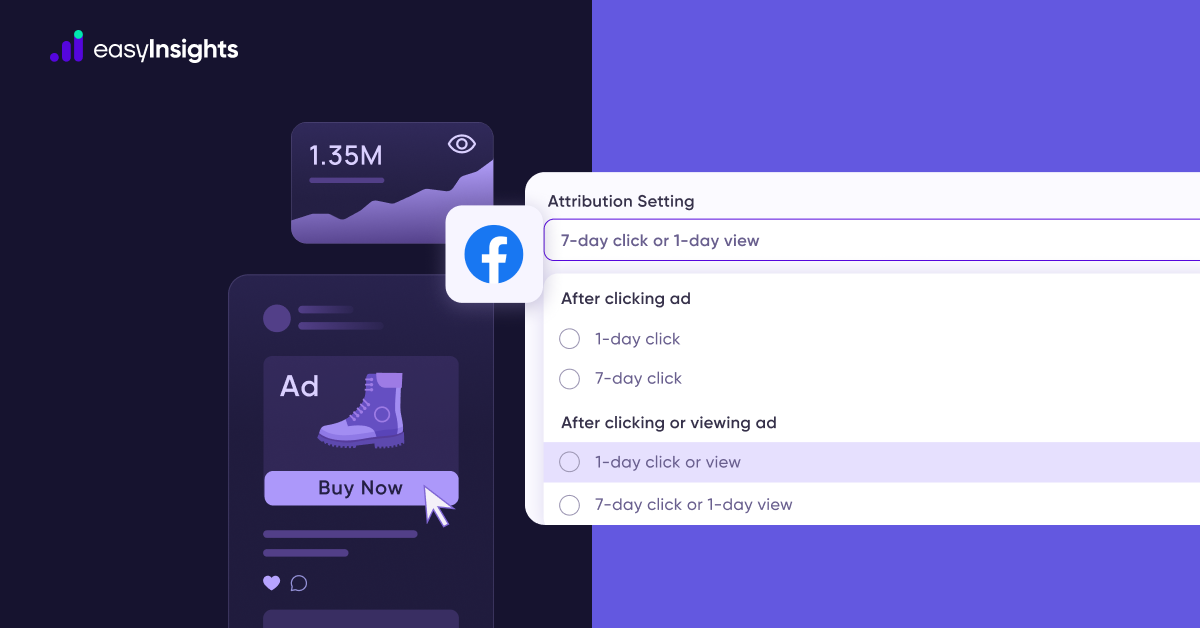
Credit: easyinsights.ai
Meta Ads Attribution
Meta Ads Attribution shows how your ads lead to actions. It tracks which ads bring clicks, views, and sales. This helps you see what works best. Understanding attribution lets you spend your budget wisely. You learn what parts of your ads drive results.
Default Attribution Model
Meta uses a default model called “Last Touch.” It gives credit to the last ad clicked before a sale. This model focuses on the final step. It ignores earlier ads that may have helped. This simple model works well for many campaigns.
Customizing Attribution Windows
You can change the time period for attribution. This is called the attribution window. It sets how long after an ad click or view to count a conversion. Common windows include 1 day, 7 days, or 28 days. Short windows show quick responses. Longer windows capture delayed actions.
Impact On Campaign Reporting
Attribution settings change your report numbers. Different models and windows show different results. A longer window often shows more conversions. Shorter windows show fewer but faster results. Choose settings that match your sales cycle. This gives clear insight into ad performance.
Linkedin Ads Attribution
LinkedIn Ads Attribution helps track how ads influence user actions. It shows which ads lead to conversions. This data helps improve ad strategies. Understanding LinkedIn’s attribution settings boosts campaign performance.
Available Attribution Models
LinkedIn offers several attribution models. The most common is last-touch attribution. It credits the last ad clicked before conversion. First-touch attribution gives credit to the first ad seen. There is also linear attribution. It splits credit evenly across all ads seen. Time decay attribution gives more credit to recent ads. Choosing the right model depends on your goals.
Setting Attribution Windows
Attribution windows define how long LinkedIn tracks user actions. You can set a click window and an impression window. The click window tracks actions after a user clicks an ad. The impression window tracks actions after seeing an ad but not clicking. Windows can range from 1 to 90 days. Short windows show immediate impact. Longer windows capture delayed conversions.
Measuring Conversion Paths
LinkedIn tracks multiple touchpoints in a user’s journey. Conversion paths show which ads users interacted with before converting. This helps identify valuable ad sequences. It reveals how ads work together over time. Marketers can adjust campaigns based on this insight. Understanding paths improves budget allocation and targeting.

Credit: adwisely.com
Google Ads Attribution
Google Ads Attribution helps you understand how your ads lead to sales or actions. It shows which ads and clicks played a role in customer decisions. This data guides better ad spending and campaign planning.
Attribution Models Explained
Attribution models assign credit to ads for conversions. Each model uses a different rule to give credit. The common types are last click, first click, linear, time decay, and position-based. Last click credits the last ad clicked before conversion. First click gives all credit to the first ad clicked. Linear splits credit evenly across all clicks. Time decay gives more credit to recent clicks. Position-based gives 40% credit to the first and last clicks and 20% to clicks in the middle.
Data-driven Attribution
Data-driven attribution uses actual data to assign credit. It analyzes many conversion paths and user behaviors. This model learns which ads and clicks are most influential. It changes credit distribution based on real performance. This method is more accurate but needs enough conversion data to work well.
Adjusting Attribution Settings
You can change attribution models in Google Ads settings. Pick the model that fits your business goals best. Test different models to see how results change. Adjusting settings helps understand ad impact from different views. Keep checking performance data to make smarter decisions.
Comparing Attribution Across Platforms
Attribution settings show how each ad platform credits sales or leads. Meta, LinkedIn, and Google Ads use different methods. These differences affect how marketers see which ads work best. Comparing attribution across platforms helps understand ad performance clearly.
Differences In Models
Meta often uses a last-click or last-touch model. It credits the last ad clicked before a conversion. LinkedIn offers a first-touch model too, giving credit to the first interaction. Google Ads uses data-driven and last-click models. Each model assigns credit differently, changing results.
Attribution Windows Variations
Meta’s default window is 7-day click and 1-day view. LinkedIn usually tracks conversions over 30 days. Google Ads offers flexible windows from 1 to 90 days. These time frames affect which ads get credit for conversions.
Best Practices For Cross-platform Tracking
Use consistent attribution models across platforms. Choose similar windows to compare results fairly. Track user paths to understand multi-channel effects. Combine data for a full view of ad impact. This approach improves marketing decisions and budget use.
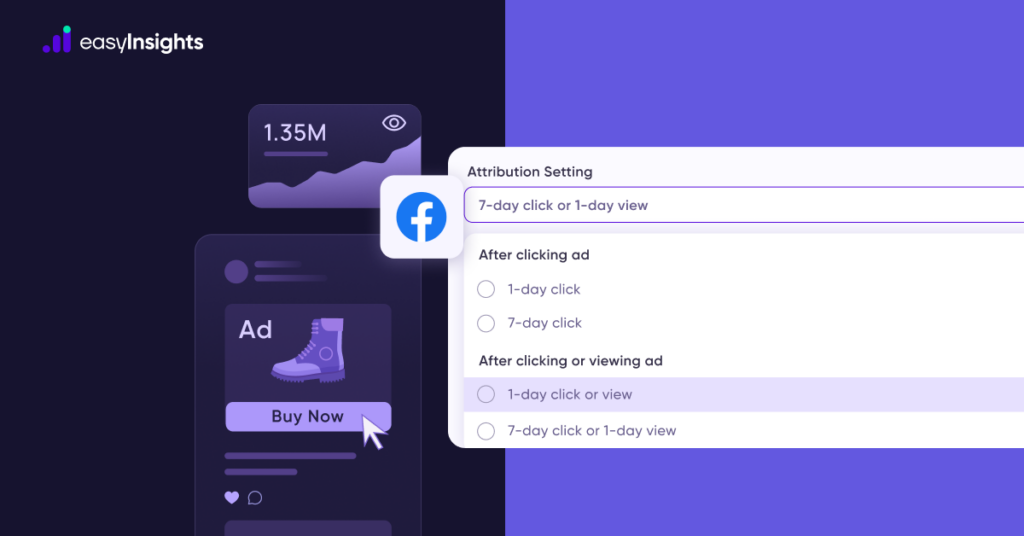
Credit: easyinsights.ai
Optimizing Campaigns Using Attribution
Optimizing campaigns using attribution helps marketers spend smarter. Attribution shows which ads and channels lead to results. It guides better decisions on where to focus effort and budget. This process increases the effectiveness of Meta, LinkedIn, and Google Ads campaigns.
Analyzing Performance Data
Start by studying attribution reports. These reports reveal which ads create the most impact. Check which touchpoints customers interact with before converting. Look for patterns and trends in user behavior. This helps identify strong and weak campaign elements. Data analysis highlights opportunities to improve ad content and targeting.
Adjusting Budgets And Bids
Use attribution insights to shift budgets to top-performing ads. Increase bids on keywords or placements that drive conversions. Reduce spending on low-performing channels to save costs. This ensures money goes to ads that deliver the best results. Regular budget adjustments keep campaigns efficient and competitive.
Improving Roi With Attribution Insights
Attribution helps measure true return on investment. It shows which ads produce sales, leads, or sign-ups. Knowing this lets marketers focus on high-value actions. Cutting wasteful spend improves overall campaign profitability. Attribution creates clearer paths to better marketing outcomes.
Common Attribution Challenges
Attribution settings on Meta, LinkedIn, and Google Ads face many challenges. These challenges make it hard to track the true impact of ads. Marketers often miss crucial data or see incomplete reports. Understanding these common problems helps improve campaign decisions.
Attribution Gaps And Limitations
Attribution gaps occur when some user actions are not tracked. Sometimes, users clear cookies or use private browsing. This blocks tracking pixels from recording their activity. Platforms also differ in how they count conversions. These differences create gaps in data and affect accuracy.
Some tools rely heavily on last-click attribution. This method ignores earlier touchpoints in the customer journey. It makes the data less reliable for multi-channel campaigns. Marketers must be aware of these limits to set realistic goals.
Dealing With Cross-device Tracking
Users switch devices often while interacting with ads. They may see an ad on a phone and buy on a laptop. Tracking this behavior is difficult without user login data. Meta and Google use logged-in user data to improve this tracking.
Cross-device tracking still misses anonymous users or those without accounts. This results in underreporting conversions or misattributing channels. Advertisers must adjust budgets knowing these gaps exist.
Handling Attribution In Privacy-conscious Environments
New privacy rules limit data collection and sharing. Browsers block third-party cookies and tracking scripts. Apple’s iOS updates restrict app tracking without user permission. These changes reduce the amount of data available for attribution.
Platforms use aggregated and anonymized data to protect privacy. This helps but reduces detail in reports. Advertisers need to rely on broader trends instead of precise user paths. Adapting to privacy changes is crucial for long-term success.
Frequently Asked Questions
What Are Attribution Settings In Meta, Linkedin, And Google Ads?
Attribution settings determine how platforms credit conversions to ads. They help identify which ads influence customer actions. Meta, LinkedIn, and Google Ads use different models to track user interactions and assign value to ad touchpoints accurately.
How Do Attribution Windows Differ Across These Platforms?
Meta, LinkedIn, and Google Ads offer various attribution windows, like 1-day, 7-day, or 28-day. These windows define the time frame for counting conversions after an ad interaction. Choosing the right window impacts how you measure campaign success.
Why Is Choosing The Right Attribution Model Important?
The attribution model affects how credit is distributed among ads. It influences budget allocation and campaign optimization. Selecting the correct model ensures accurate performance insights and improves marketing ROI across Meta, LinkedIn, and Google Ads.
Can I Customize Attribution Settings On Each Platform?
Yes, Meta, LinkedIn, and Google Ads allow customization of attribution settings. You can select different models and time windows based on your goals. Customizing helps tailor measurement to your specific marketing strategy and audience behavior.
Conclusion
Attribution settings help you track which ads bring results. Meta, LinkedIn, and Google Ads use different models. Each model shows how credit gets assigned to ads. Choosing the right setting improves your ad campaigns. It helps you spend money wisely and grow your business.
Keep testing and adjusting settings for best results. Understanding attribution makes your marketing clearer and smarter. Use these tips to measure your ads better. Success comes with learning and watching your data closely.

